Order procedure
Effective Date: October 4, 2024
At Accounting Club BD, we strive to provide a smooth and efficient ordering process. Below is our step-by-step order procedure for customers.
1. Browse Products
- Visit Our Site: Start by visiting our website at shop.accountingclubbd.com.
- Search for Products: Use the search bar or navigate through the categories to find the books or products you wish to purchase.
2. Select a Product
- Product Details: Click on the desired product to view its details, including description, price, and availability.
- Choose Options: If applicable, select any options (e.g., format, edition) before adding the item to your cart.
3. Add to Cart
- Add to Cart: Click the “Add to Cart” button to include the selected product in your shopping cart. A confirmation message will appear indicating that the item has been added successfully.
4. Review Your Cart
- View Cart: Click on the shopping cart icon to review the items you have added. You can adjust quantities or remove items if necessary.
- Continue Shopping: If you wish to add more products, click “Continue Shopping” to return to the product listings.
5. Proceed to Checkout
- Checkout: Once you are ready to complete your purchase, click the “Checkout” button.
- Account Login: If you already have an account, log in using your credentials. If you are a new customer, you can either create an account or proceed as a guest.
6. Enter Shipping Information
- Shipping Details: Fill in your shipping information, including your name, address, and contact number.
- Review Details: Ensure that all information is accurate to avoid delays in delivery.
7. Choose Shipping Method
- Select Shipping Method: Choose your preferred shipping option from the available choices. Shipping charges will be calculated based on your selection.
8. Enter Payment Information
- Payment Method: Select your payment method (e.g., credit/debit card, mobile payment) and enter the required payment details.
- Order Summary: Review your order summary, including items, shipping method, and total cost, before proceeding.
9. Place Order
- Confirm Order: Once you have verified all information, click the “Place Order” button to finalize your purchase.
- Order Confirmation: You will receive an order confirmation email shortly after placing your order, containing details of your purchase and a tracking number (once shipped).
10. Track Your Order
- Order Tracking: Use the tracking number provided in your confirmation email to monitor the status of your delivery through our website or the shipping carrier’s site.
11. Contact Us for Assistance
If you encounter any issues during the ordering process or have questions about your order, please contact our customer service team at info@accountingclubbd.com or call +8801762824252 for assistance.
12. Changes to Order Procedure
We may update this Order Procedure from time to time. Any changes will be posted on this page with an updated effective date. We encourage you to review this procedure periodically for any updates.
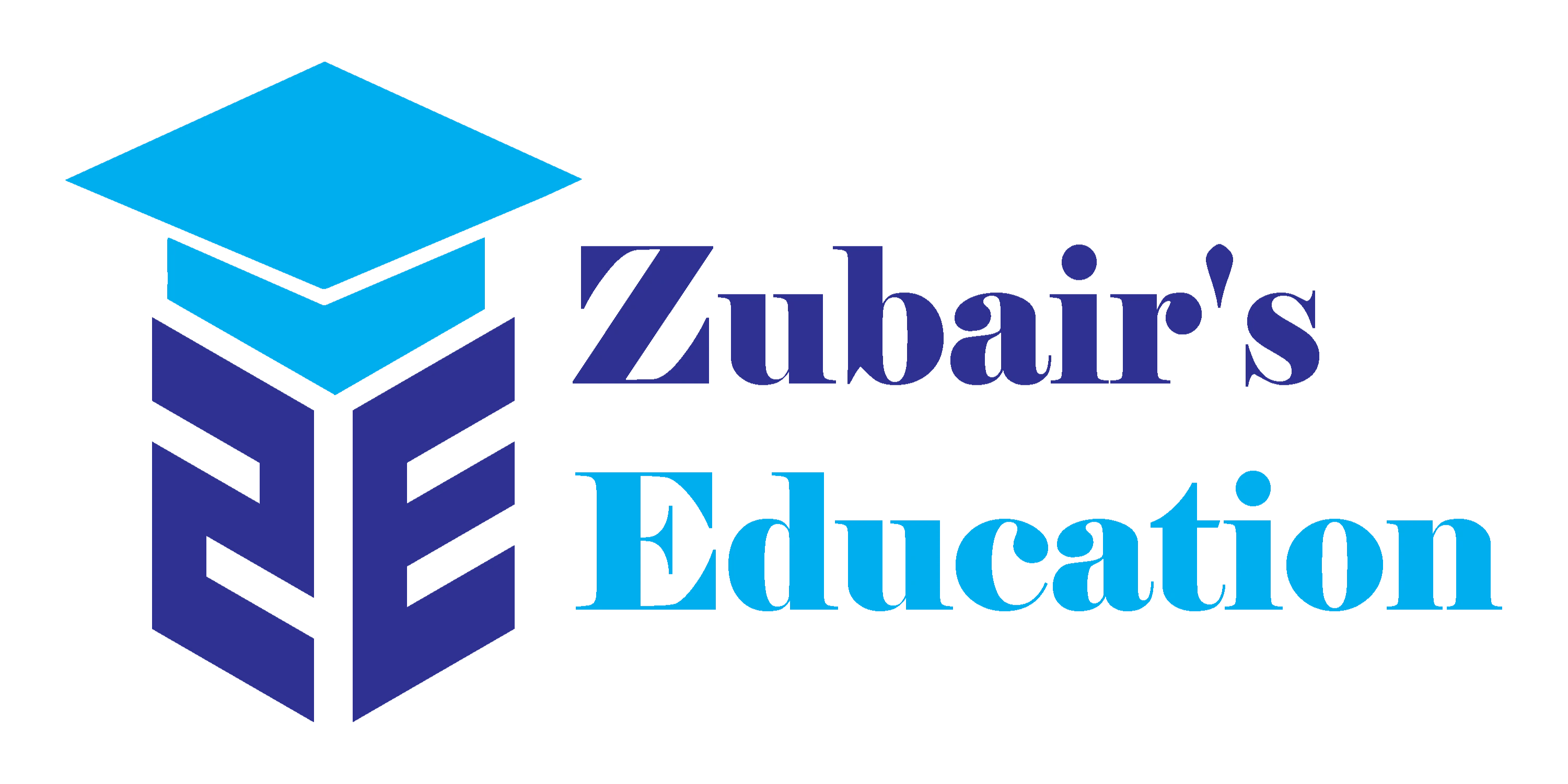
 Accounting Club BD
Accounting Club BD